Paid Social Blueprints
Stop obsessing over Post IDs. Use Creative IDs to keep social proof (everywhere)
Stop obsessing over Post IDs. Learn why Meta's Creative object is the real key to maintaining social proof across all placements; and how to use it effectively in Ads Manager, with Chrome extensions, or Kitchn.io's Launch product.
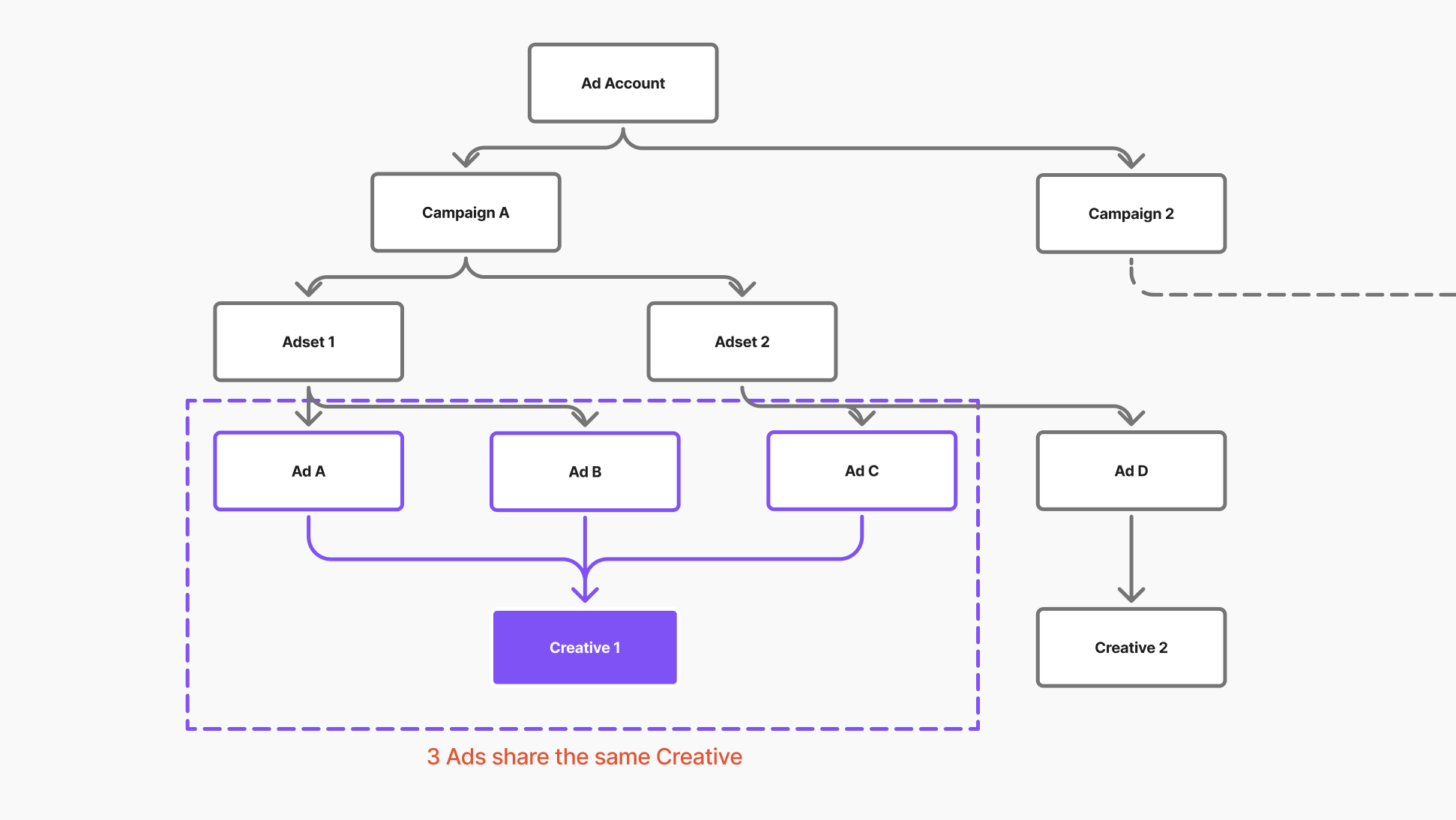
If you've been in paid social long enough, you've probably heard: "Always duplicate with the Existing Post ID so you keep the social proof." Sounds right. Also… not the full story.
Meta's ad system has more going on than the visible Account → Campaign → Ad Set → Ad hierarchy in Ads Manager. There's a hidden layer in there that explains why you don't actually need to cling to Post IDs to preserve "the good stuff."
The hidden layer: the Creative object
Behind every ad sits a Creative object. You don't see Creatives in Ads Manager as a separate column, but in the API and Meta's own system they are as real as Ads or Campaigns. An ad is made up of the Creative (that's all end-user-facing elements of an ad), any tracking settings besides URL parameters (they belong to the Creative), the name and its adset.
Two things about Creatives are different to all the other object types:
- Creatives are immutable.
You never "edit" a creative. Any change you make to the ad's visual/copy assets creates a brand-new Creative under the hood. That's why "just tweak the headline" deletes your accumulated engagement on that ad: you made a new Creative. - Creatives are shareable.
Multiple ads can point at the exact same Creative. Not "it looks the same," but literally the same object ID. When you do that, you've effectively kept your creative constant across ads, ad sets, and even campaigns. That's the core mechanic most people try to approximate with Post IDs.
Why Creative beats Post ID for maintaining momentum
- Works across placements.
Post IDs are a Feed construct. Creatives travel everywhere. If you want consistency across Stories, Reels, Feeds, and friends, reuse the Creative, not just the Post. - Keeps the "same thing is the same thing."
When multiple ads point to the same Creative, you're not hoping Meta notices they're identical. Instead you're telling it explicitly. - Avoids accidental resets.
Change anything and you made a new Creative. That's fine - just be intentional. If you're testing audiences with the same creative, keep the same Creative ID. If you're testing creative, make a new one on purpose. - Cleaner workflow, fewer brittle dependencies.
Post ID flows break the moment you need a Story, a Reel, or a placement that doesn't map 1:1 to a Page post. Creative reuse doesn't.
The gotcha with Ads Manager duplication
Cross-campaign-type duplication in Ads Manager can be flaky. Moving an ad between objective types or campaign buying types sometimes forces a creative "touch," which quietly generates a new Creative. That defeats the whole "reuse the exact same creative" plan. Keep that in mind for the options below.
How to do this in practice (three reliable options)
Option A: Ads Manager, with care
- Build your winning ad once.
- Duplicate into new ad sets or campaigns of the same type without touching creative fields.
- For Feeds where you want one visible comment thread, use an unpublished post and select Use Existing Post for Feed placements only. Keep the same Creative for Stories/Reels.
Note: Duplicating across different campaign types or objectives can fail or silently regenerate a creative. If you hit that, use Option B or C.
Option B: Free Chrome extension (simple and scriptable)
Use the Meta Ads Manager Helper Chrome extension:
- It talks to Meta's API under the hood to reuse the same Creative across ads/ad sets.
- It can be a bit slow and you shouldn't navigate away mid-run, but it's reliable for keeping the creative object identical.
- Good middle ground when Ads Manager duplication misbehaves.
Option C: Kitchn.io Launch (fastest, non-blocking rollout)
If you're using Kitchn.io's Launch tool:
- Launch once, then roll out to extra ad sets using the same Creative.
- The rollout is extremely fast and non-blocking — kick it off and keep working.
- Works across placements (not just Feeds), so your "same creative" truly stays the same everywhere.
When Post ID still makes sense
- You're running a Feed-heavy push and want a single, public comment thread for social proof, moderation, and creator replies.
- You're doing whitelisting/Brand Collab flows where the post itself matters as an artifact on the Page/IG grid.
If neither of those is true, Creative reuse is simpler and more robust.
TLDR
- The system isn't just Account → Campaign → Ad Set → Ad. There's a Creative object underneath it all.
- Creatives are immutable and shareable. Change anything and you made a new one; point multiple ads to the same one to keep it identical.
- Post IDs are a Feed-specific trick for visible social proof. They don't help you in Stories/Reels and can overcomplicate builds.
- If you care about performance and cross-placement consistency, reuse the Creative.
- If Ads Manager gets in the way, use the Chrome extension or Kitchn.io Launch to roll the same creative out quickly and safely.



